Finished! Looks like this project is out of data at the moment!
FISHstory Volunteers – You’re Rock Stars! Thanks to your incredible efforts, every photo in our current FISHstory archive has now been classified. Our team is diving into data analysis, and we’ll be updating the results section in the coming months.
We’ve also scanned a new batch of historic photos, and we’re excited to begin processing them for addition to the project this summer. Stay tuned — there’s more FISHstory on the way!
FAQ
Frequently Asked Questions
Is your question not answered here? Feel free to post it in the Talk Section
Table of Contents
General Questions
How did the FISHstory project get started?
Who provided the photos for this project?
How does the leveling system work?
Why are different fish species divided into different levels?
Can I go back to previous levels?
Can I practice identifying fish before I start the Classify Fish workflows?
What if I can’t identify a fish in the photos?
Where is the “I Don’t Know” button?
What happens if a second leaderboard is visible in the side of a photo?
Why are there some categories that include multiple fish? (i.e. Scamp/Yellowmouth Grouper)
If I make a mistake, can I return to the photo to correct it?
What if I see something in a photo that I want to tell the project team about?
How can I discuss photos with others?
Can I share photos from the FISHstory project?
How will the data be used?
LEVEL 1: Count Fish and People Workflow Questions
Why am I marking the people in the photo?
What do I do if there is a pile, stringer, wheelbarrow, or trash can full of fish?
What do I do if there are multiple fish stacked on the same nail?
When using the mark/draw tool, where should I mark the fish and people in the photo?
LEVELS 2-4: Classify Fish Workflow Questions
What information needs to be collected in these workflows?
What do I do if there is a pile, stringer, wheelbarrow, or trash can full of fish?
What do I do if there are multiple fish stacked on the same nail?
What do I do if a fish is blocked by people in the photo?
Are there extra resources and photos available to help identify the different fish species?
How did you determine which fish species to identify in the photos?
What if I find a species that does not have a mark/draw tool in the photo?
What if the photo DOES NOT have the species I’m trying to identify in a level?
What if I accidentally select a species and realize it is something else?
When using the mark/draw tool, where should I mark the fish in the photos?
When I mark a fish as a grouper, do I have to identify it as a specific grouper species?
General Questions
How did the FISHstory project get started?
Rusty Hudson, a fisherman out of Daytona Beach, Florida has been involved in South Atlantic U.S. fisheries for many years. He approached fisheries scientists in the region about the large photo archive he had from his family’s fishing fleet in the 1940s-1970s. Rusty saw the value in what these photos could provide - helping document historic catches before dedicated catch monitoring programs began. Working collaboratively with Rusty and scientists in the region, Council staff hatched the idea for the FISHstory project. Want to stay up to date on project’s progress? Check in via Zooniverse regularly or visit https://safmc.net/citizen-science-program/.
Who provided the photos for this project?
Rusty Hudson, a fisherman from Daytona Beach, FL provided the photos for use in the FISHstory pilot project. They are from his family’s headboat fishing fleet and represent over 40 years of family and fishing history. He worked diligently to create a digital archive of the photos for this project and has provided crucial information on fishing practices and behaviors during this time period. Since the pilot project, we have expanded our collection to include photos from many locations across the South Atlantic U.S. - thanks to the generosity of fishermen, organizations, libraries, restaurants, and other members of our fisheries community. Please remember that these photos are the property of others, and use of these photos outside of the FISHstory project without consent is prohibited. If you have concerns with any photos, or would like to request the use of a photo, please contact Julia Byrd at julia.byrd@safmc.net.
How does the leveling system work?
Simple, just do the workflows! After you have completed a certain number of photos at the highest level you have unlocked, you will unlock the next level. For example, if you complete 5 photos at level 1, you unlock level 2. If you complete 15 photos at level 2, you unlock level 3, and so forth.
Why are different fish species divided into different levels?
Through the FISHstory pilot project, we learned that volunteers had more success when there were fewer fish species to identify within a photo. Based on this, we changed our workflows, so you are only asked to identify a few species at a time. These levels are also arranged according to the relative identification difficulty, giving you a chance to practice your ID skills before getting to more difficult species.
Can I go back to previous levels?
Yes! You can work on any previous level that you have unlocked, as long as there are photos to analyze. If you're most comfortable working on a certain level, by all means, work on that level as much as you want.
Can I practice identifying fish before I start the Classify workflows?
Yes! Identifying fish in historic photos can be challenging. There are photos within the Practice Photos tab in the Field Guide to help you practice your fish ID before you start analyzing photos. When you open this tab, you’ll first see a zoomed in, unmarked photo. Scan the photo and take a stab at identifying and counting the species. Next scroll down to the marked photo to see what species the FISHstory team identified. The species will be marked on the photo with a target symbol. Have a question about one of the practice photos? Let us know in the Talk Section.
What if I can't identify a fish in the photo?
Fish identification can be tricky, even for species ID experts. To help you pick out the differences between similar species, such as different grouper and snapper species, we have created tools located in the Field Guide. If you can identify a fish to a group or category but aren’t sure of the exact species, please guess! Even guesses can provide useful data to us.
Where is the "I Don't Know" button?
Identifying fish in historic photos can be tough! Even our team has a hard time identifying some of the individual fish within the photos. You would think we would have provided an “I don’t know” button but there is a very good reason that we did not include this. A guess can provide a lot of information especially when analyzed in combination with guesses made by other citizen scientists looking at the same photo. Please use the tutorials, trainings, and field guide to help you make the best educated guess. Each photo in the FISHstory project will be shown to multiple people. Showing the photo to a lot of people usually helps us come to a right answer. If there is broad disagreement on the data in a photo, members of the FISHstory Validation Team, a group of species ID experts, comprised of fishermen and scientists, will help review and confirm species identification and counts within the photos.
What happens if a second leaderboard is visible in the side of a photo?
Good Question! This leaderboard may be from another vessel that went fishing the same day as the main-facing vessel’s leaderboard. We do NOT want you to count these fish because they may appear on the main leaderboard in another photo.
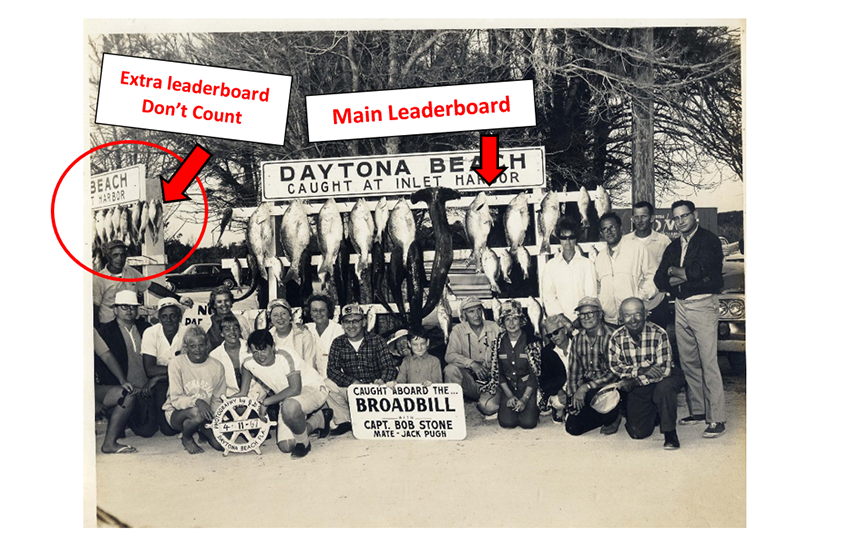
Why are there some categories that include multiple fish? (i.e. Amberjack Species)
Certain species look similar and are found in the same habitats. This can make it really hard, if not impossible, to identify between these species in the historic photos. When this is the case, species are grouped together in the same category. Some examples of this are Scamp and Yellowmouth Grouper or Greater Amberjack, Lesser Amberjack, and Almaco Jack.
If I make a mistake, can I return to the photo to correct it?
For the Counting Fish and People workflow (Level 1), you will be able to go back to the previous step when you're on the "large groups of fish" question. Within the Fish Classify workflows (Levels 2-4), once you click "done", you cannot return to the previous photo. Please review your answers after you have completed identifying and marking the species in the photo. For all workflows, make sure everything appears correct before hitting “Done”. Once you hit “Done” you will be provided with a new photo and will not be able to return to the last photo you saw.
What if I see something in a photo that I want to tell the project team about?
We would be thrilled to hear from you! If you see something in a photo you would like to mention to us, please click the "Done & Talk" button after you have completed all tasks for the photo.
How can I discuss photos with others?
We would love for you to communicate with other volunteers. To get the conversation started please use the “FISHstory Chat” page within the “Talk” section of the project. We will be involved with this talk board as well and can help answer any questions that arise from the discussions. Please remember to be respectful to others. You never know what you might learn!
Can I share photos from the FISHstory project?
You can always save photos in collections within the project, which is what our team recommends if you would like to further examine a photo. However, if you are interested in using a photo outside of the FISHstory Project platform, please contact the team to discuss the use of photos before downloading any images.
How will the data be used?
The data that you help collect will be used to analyze the species composition of the fishery before catch monitoring programs began in the South Atlantic US. We want to know what was being caught during this historic time period and when it was being caught. Were there “seasons” where fish of a specific species were caught more? Did the catch increase when there were more people in the photo? Did the composition of catches change throughout the 1940s through the 1980s?
Additionally, as the number of photos in the project grows and covers the whole South Atlantic US region, we are working with researchers to develop historic for-hire abundance indices for Red Snapper and King Mackerel, two of the species found most frequently in the photos. If successful, these abundance indices could be compared to indices from catch monitoring programs that began in the mid-1970s for the for-hire fisheries in the South Atlantic region.
Questions like these are what our team will be asking when analyzing the data. You play a crucial role in collecting this information. Thank you for your participation!
Level 1: Counting Fish and People Workflow Questions
Why am I marking the people in the photo?
Each photo represents a day’s worth of fishing or a single trip. We would like you to mark all of the people in the photo because we are going to compare the number of people that may have been fishing to the amount of fish caught on that trip. While we don’t know if all of the people in the photo did in fact fish, this information can give us a rough estimate of the fishing effort.
What do I do if there is a pile, stringer, wheelbarrow, or trash can full of fish?
Marking all of the fish can be difficult when there are stringers, wheelbarrows, piles, or trash cans full of fish. When you encounter these situations mark all of the individual fish you can see and leave all others unmarked. After you've marked what you can see, click "Next", and you will be asked whether there are any large groups of fish in the photo. If there are stringers, wheelbarrows, piles, trash cans, etc., select "Yes". Otherwise, select "No".
What do I do if there are multiple fish stacked on the same nail?
If there are multiple fish stacked on the same nail, and you are able to count the tails, add marks to identify how many fish are present. If you think there may be multiple fish but are unable to determine the number, leave them unmarked.
When using the mark/draw tool, where should I mark the fish and people in the photo?
When marking fish and people in photos, it is helpful for our analysis if you mark them in a consistent location. For fish, please try to mark them as close to the eye as possible. For people, please try to mark them as close to the head as possible.
Levels 2-4: Classify Fish Workflow Questions
What information needs to be collected in these workflows?
We would like to know the type of fish (e.g. species) and how many of each type there are in the photo. This task uses a drawing tool that you use to mark the species indicated in the level. If the photo contains none of the species you are asked to identify in that level, simply click the "Done" button. The type and amount of species found in the photo will give us an idea of what was being caught during the time period in this area.
What do I do if there is a pile, stringer, wheelbarrow, or trash can full of fish?
This is one of the most frequent obstacles when identifying fish in the FISHstory project. When a lot of fish were caught, there wasn’t enough room to hang all of them on the leaderboard. When this happened, the larger, trophy fish were typically tacked to the boards and smaller fish were “piled up” on the ground, in a wheelbarrow or trash can, or on a stringer. It can be really difficult, if not impossible, to identify and count all of the fish in these situations. If you can positively identify one or more of the species on the top of the stringer, wheelbarrow, etc. please do. Only identify and count what you can see.

What do I do if there are multiple fish stacked on the same nail?
While stacking may have seemed like an efficient way to display the day’s catch for a photo, it can create some real problems when identifying/counting fish. Only include those fish you can positively identify and count in your answers. If you cannot identify fish toward the bottom of the stack, simply leave them unmarked.

What do I do if fish are blocked by people in the photo?
Even though a fish may be partially blocked by a person in the photos, sometimes you will still have enough clues to identify the fish. If you can positively identify a fish that is obstructed by a person, please do so. If you can tell there is a fish behind one of our photo subjects but cannot positively identify it, then leave it unmarked.
Are there extra resources and photos available to help identify the different fish species?
Yes! The Field Guide provides more tools, tricks, tips, and of course images to help you identify different fish. We have provided these materials so you can make your best guess as to the species appearing in these photos. Some fish may be turned, blocked, discolored, or just downright hard to identify. Remember your guesses help us!
How did you determine which fish species to identify in the photos?
There are a large number of fish species found in the FISHstory photo archive, and that number is growing as the project expands and more photos are added to its archive. Through the FISHstory pilot project, we learned that being asked to identify too many fish within a photo can be overwhelming. The fish species you are asked to identify in LEVELS 2-4, were selected because they are important to the SAFMC fisheries community and are found frequently within the FISHstory photos. Having additional historic information on these species will help improve our understanding of the historic fishery which will help us better understand the health of the fishery today.
What if I find a species that does not have a mark/draw tool in the photo?
No worries, within each Fish Classify workflow you are only asked to identify 3-4 species in a photo. While the fish you are asked to mark are commonly found within the photos, you are likely to see other species as well. Simply leave other species unmarked and click “Done”. If you find something cool, feel free to let us know on the talk page!
What if I accidentally select a species and realize it is something else?
If you mark or choose a species and then realize it is something else, you can change your selection. Once you have marked a fish you can remove the mark by clicking on the black and white “x”. You can also move the mark around the photo by hovering your cursor over the circle, until it becomes a hand and then dragging the mark using your mouse.

Keep in mind that you cannot return to the mark/draw section of the workflow once you hit the "Done" button; you will be provided with a new photo and you will no longer be able to go back and change your answers. We recommend double-checking your selections before clicking "Done".
When using the mark/draw tool, where should I mark the fish in the photos?
When using the mark/draw tools please mark the fish as close to the eye as possible. This will help us to best identify which fish people are selecting when analyzing the data.
When I mark a fish as a grouper, do I need to identify it as a specific grouper species?
Yes, please do! We encourage you to guess if you are not sure of the species. Classifying different types of grouper can be one of the hardest tasks within the photos. When you identify a grouper with the mark/draw tool, you have the opportunity to identify whether the grouper is a Gag Grouper, Red Grouper, and Scamp/Yellowmouth Grouper. These are the most common species of groupers found in the photos. If you find a grouper that is not one of these three species, simply click the "Not One of These Species" button. Please consult the Field Guide for photos of each grouper species and provide your best guess. Remember your guesses help!